Send Self-Destructing Email
2023-04-30

Looking for an easy way to protect sensitive information in emails? QRClip is the solution to send a self-destructing email.
QRClip isn't an email provider, but offers an innovative way to securely share private data through self-destructing links that work with any recipient's inbox. It's not the actual email that self-destructs, but the data it contains. So the result is the same as with self-destructing emails.
In this blog post, we'll explain how you can use QRClip's self-destructing links in emails. Using self-destructing links in emails is beneficial for securely sharing sensitive data and preventing outdated messages from lingering in inboxes.
Enhanced Privacy and Security
Sharing sensitive data in normal emails is risky. Data remains stored on multiple servers for a long time, which increases the risk of intrusion or hacking. QRClips are automatically deleted to prevent confidential information from being stolen.
QRClip is end-to-end encrypted. Since we don't have access to the encryption key, we can't access your data. We only know the size of the data, not the file format, names or other details. This zero-knowledge architecture ensures exceptional privacy and security even from us.
Sensitive data that should be avoided in emails
It's important to be careful with the information you send via email. Sensitive data that should be avoided in emails include:
- Personal identification information: social security numbers, driver's license numbers, passport information and birth dates.
- Financial information: Bank account numbers, credit card information and other financial data.
- Login credentials: Passwords, usernames and other login credentials.
- Confidential business information: trade secrets, unpublished financial reports and internal strategy documents to protect your company's competitive advantage.
- Sensitive personal information: health records, legal documents and other personal information.
Instead of sending sensitive information as plain text in an email or as an unsecured attachment, you should use a service with a robust self-destruct feature. When you share such sensitive information, it's important to set an expiration date.
Many email services have a self-destructing email feature, but these features often work only between users of the same provider. QRClip offers a solution that works with any email provider, and you can be sure that your data will self-destruct.
How to send a self-destructing emails
To send self-destructing emails using QRClip, follow these easy steps:
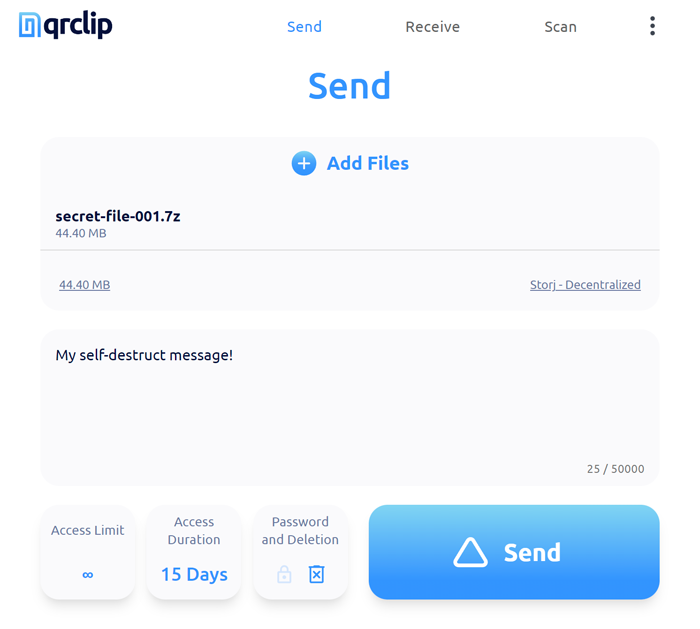
1) Open QRClip in your browser or app. Choose the files or type the text message you'd like to share.
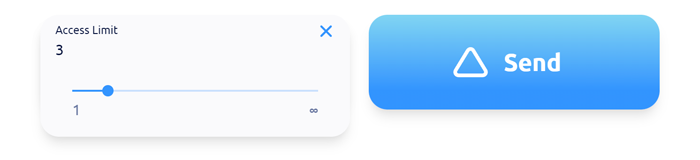
2) Set an access limit by clicking on Access Limit to ensure the QRClip self-destructs after being opened the specified number of times.
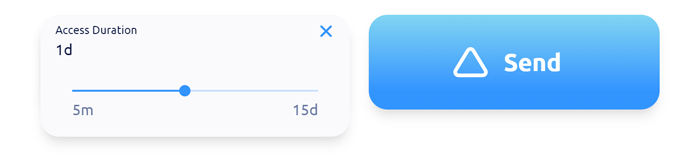
3) Set the expiration date for the QRClip by selecting the desired time period under Access Duration.
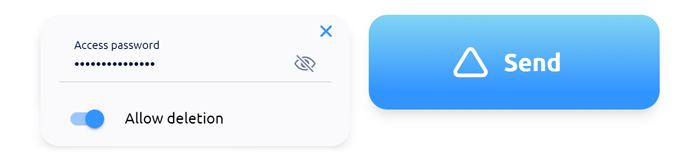
4) For extra security, you can set the shared content to be password protected under Password and Deletion. Recipients will need to enter the password you specify in order to access the content.
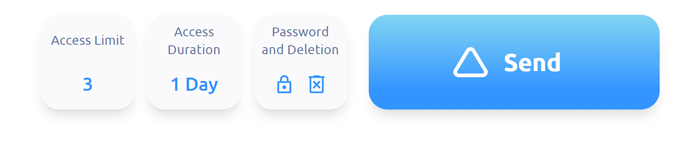
5) Click Send to encrypt and upload the data.
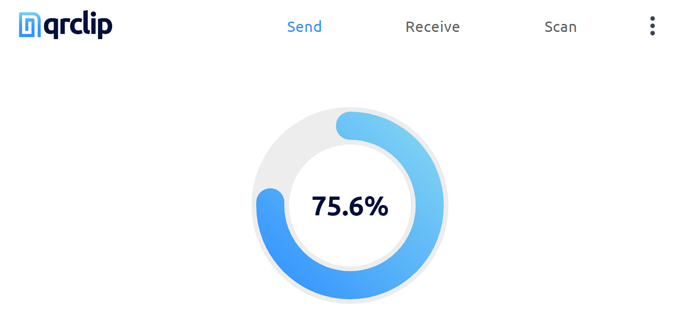
6) Wait for the data to be encrypted and uploaded.
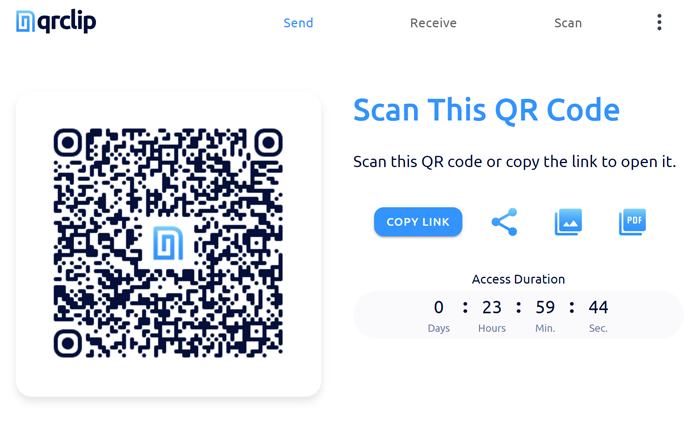
7) Once uploaded, you'll have various options. For this instance, just click COPY LINK.
8) Compose an email using your preferred email service (e.g., Gmail app or Outlook), then paste the QRClip link into the message. Enter the recipient's email address and click "Send.".
Opening a QRClip
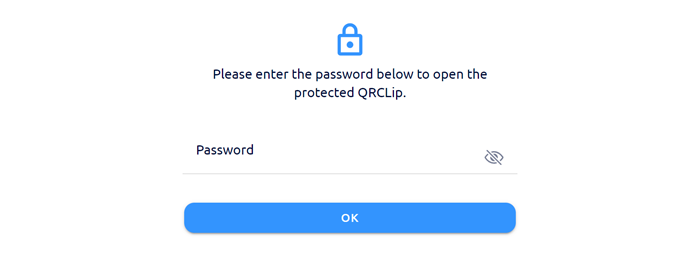
When someone receives the email with the link and clicks on it, they'll be prompted to enter the password if there is password protection to access the data.
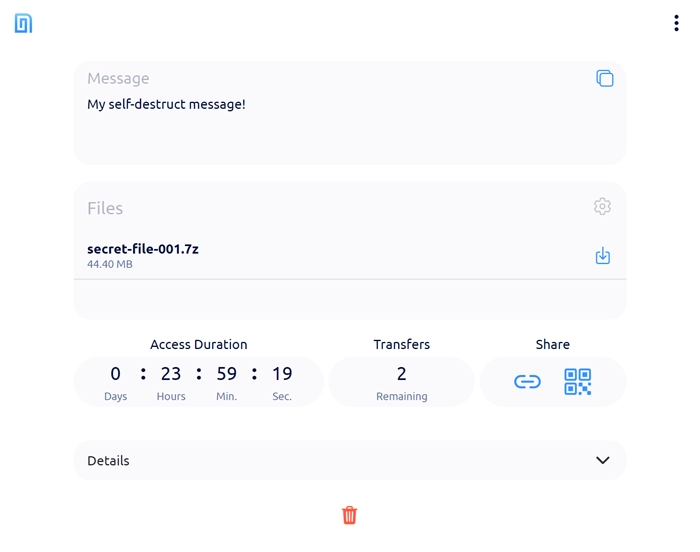
You can then access the information for the specified duration. After this time, the QRClip is automatically deleted and the data is no longer accessible.
QRClip Outlook Add-in (Enhanced Confidential Mode)
QRClip offers an Outlook add-in that simplifies sharing self-destructing links within Microsoft Outlook. To get started, simply install the QRClip add-in for Outlook. Once installed, you can easily create self-destructing QRClip links and insert them into your emails without leaving Outlook. This seamless process makes sending a self-destructing email really easy.
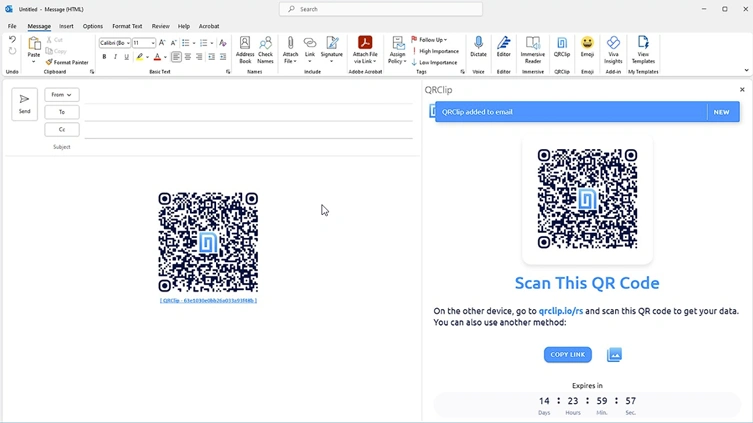
If you use Outlook's confidential mode, you should know that it only marks the content of the email, doesn't encrypt it and doesn't provide any additional security features.
Conclusion
QRClip offers a simple, secure and versatile solution for sending a confidential email. By using self-destructing links with expiration date and access limits, along with optional password protection, you can ensure your data remains secure and the self-destruct happens.
Give QRClip a try today and discover the benefits of enhanced security in digital communication.
