Keeping Secrets Safe: Secure Sharing with QRClip
2023-06-08
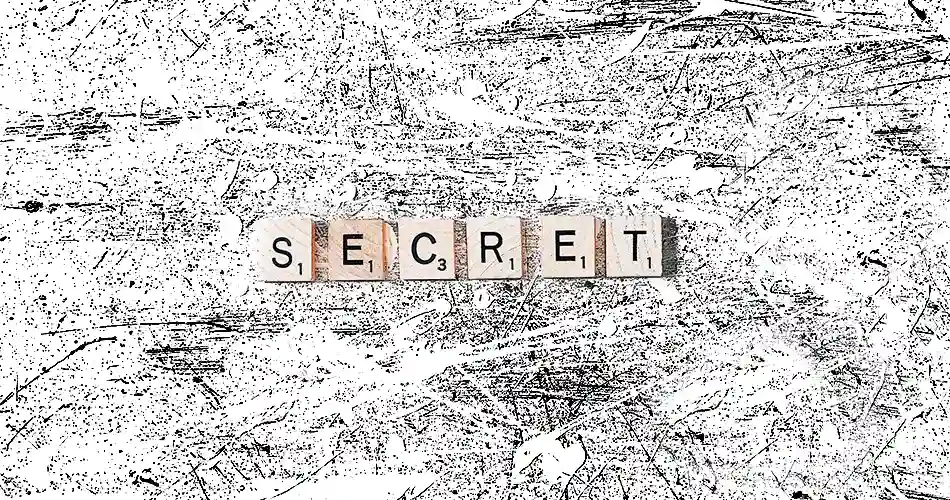
In our digital era, we are interconnected in unimaginable ways. While there are countless benefits to this global connectivity, protecting sensitive information and ensuring secure communication channels has become critically essential. Enter QRClip.
Why Use QRClip?
QRClip isn't just a file-sharing tool; it is the perfect platform for creating one-time secrets to share passwords, an API key, or other sensitive information. This unique service empowers you to send encrypted messages.
With QRClip, you can set a time and access limit, turning any shared content into a self-destructing message, one that won't be accessible indefinitely.
Creating Your First Secret: A Step-by-Step Guide
Embarking on your journey with QRClip is straightforward. To create your first one-time secret, follow these simple steps:
1) Head to app.qrclip.io/send to begin.
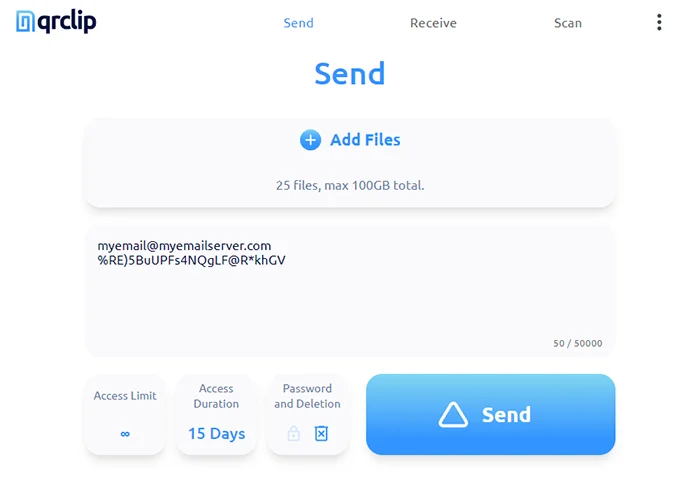
2) Input your secret. For our example, let's use a fictitious email account and a strong password.
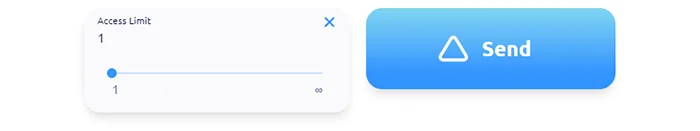
3) Adjust the access limit to 'one'. This ensures your secret can only be accessed once.
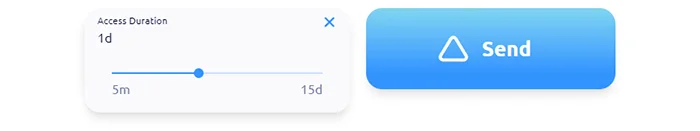
4) Set the access duration to 'one day.' After this period, the secret becomes inaccessible.
5) Once these parameters are set, press Send to generate your secret message.
Sharing Your Secret Link
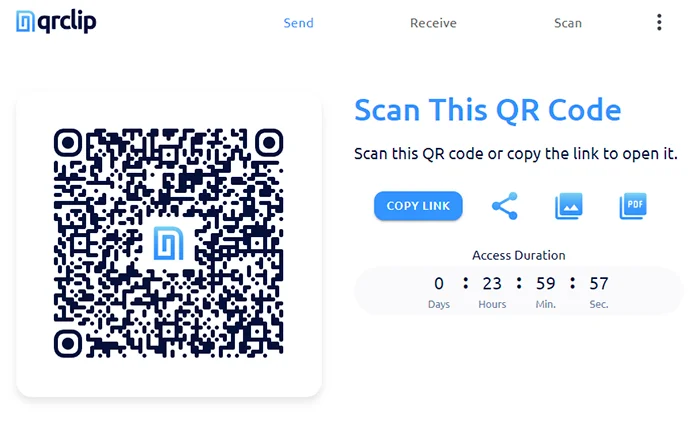
After creating your secret, you're presented with a range of sharing options. You can scan the QR code using a phone to retrieve the secret, or simply copy and send the link. Either option grants a one-time access to your secret, which will become invalid thereafter.
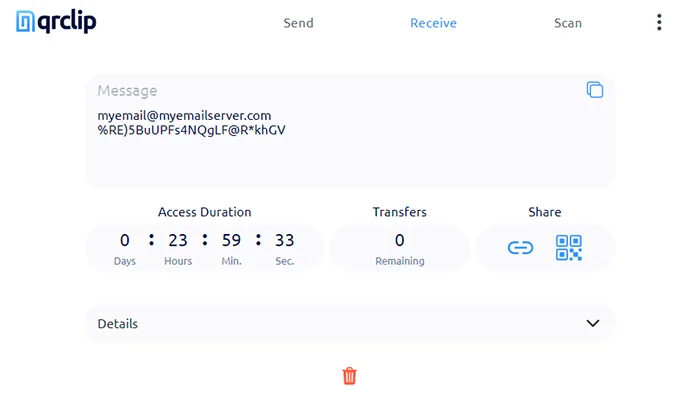
With QRClip, maintaining the privacy of your sensitive information is as easy as a few clicks. Start your secure communication journey today.
Transferring Complex Credentials Simplified
Ever found yourself needing to input a complicated credential, such as a lengthy email password, on a new computer? Typing it by hand is not only time-consuming and error-prone, but it's also downright inconvenient. However, QRClip presents users with an ingenious solution.
With QRClip, you can create a 'receiver' QR code on the computer. Simply scan this code with your phone, and it securely transfers the complex credential to the computer. This process eliminates the need for manual typing, making it quick, effortless, and most importantly, secure.
In such scenarios, QRClip acts as a digital bridge, facilitating seamless and efficient transfer of sensitive information. So, the next time you're tasked with manually typing lengthy credentials on a new machine, remember - QRClip has got you covered.
End to End Encryption: A Closer Look
End-to-end encryption is one of QRClip's key features, making it the go-to choice for sharing sensitive information. Simply put, your secret message is encrypted as soon as you hit send, rendering it unreadable to any potential interceptors.
This message is only decrypted when it reaches the intended recipient, using a unique encryption key. This approach guarantees your secret link or one-time secret stays secret. QRClip takes privacy so seriously that even we cannot decipher your secret message; it's an end-to-end encrypted secret.
Sharing Passwords Securely
The need to share passwords is a common predicament, and it can be fraught with risk if not handled correctly. QRClip takes the stress out of this process. With its end-to-end encryption, you can create a one-time link or a secret link, share it with the intended recipient, and rest easy knowing your information is secure. Once the recipient opens the link, it disappears forever, ensuring your data won't linger online. For additional security, you can set a time limit, or use both options.
Sharing in Person
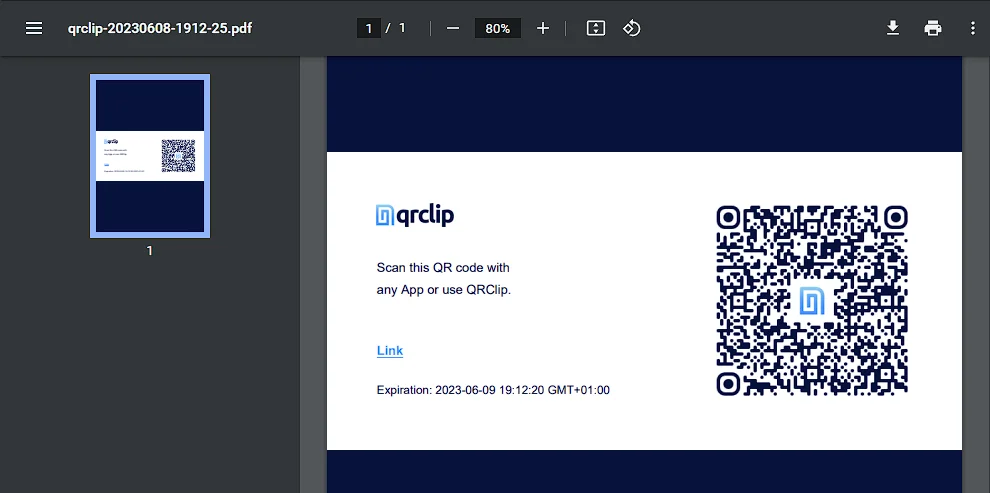
QRClip offers the ability to print a QR code and hand-deliver it, providing an added layer of security since the encryption key never goes online. Coupled with access and time limits, QRClip becomes an unbeatable tool to share sensitive information.
The Magic of One Time Secrets
QRClip allows you to create one-time link to share with a specific individual or group. This could be a password for a shared account, a sensitive document, or even API keys for a software service.
Once accessed, these one-time secrets vanish, leaving no trace for malicious parties to exploit. You can also set a time limit, making the information accessible only for a short period. Even in case of a data breach, there would be nothing to access.
Password Protected
To increase security, you can password-protect your QRClip. Only those who possess the password can open it. For instance, if you regularly share sensitive data with someone, agree on a password and consistently use it to protect your secrets. Be sure to use a random password and store it in a password manager.
Effortless Data Deletion
QRClip also gives the recipients the power to delete the shared information as soon as it is no longer needed, thus reducing the chance of it falling into the wrong hands.
Sharing Files Securely
QRClip's capabilities aren't limited to text; you can share files as well! Share encrypted secrets in various formats across different channels, eliminating concerns when sharing documents, images, or any other type of file containing sensitive information.
Integration into Your Daily Digital Life
The convenience of QRClip goes beyond its encryption and one-time secret features. Install QRClip on your Android or iOS phone. It works seamlessly on all modern browsers, removing the need for any browser extensions. QRClip is even available in the command line. Your secret communication channel is always just a click away, allowing you to send private information safely, no matter where you are.
QRClip for Teams
Suppose you're a team leader needing to share confidential details with team members across various communication channels. With QRClip, you can create a one-time link or a secret link for each team member, ensuring your data remains secure and accessible only to those intended to see it.
Conclusion
In an interconnected world, safeguarding sensitive information is vital. With QRClip, you can share passwords, secrets, and files knowing they'll only be seen by those you trust. From one-time secrets to secret links, QRClip offers an accessible and private service for both individuals and teams.
To keep your sensitive data private and secure, start using QRClip today. It's not just a safe way to share sensitive information; it's the smart way.
