How to Boost Your Brand with Custom Branded File Sharing
2023-08-06

Introduction
In today's world, branding is more than just a cool logo or a fun slogan. It's a way to build trust and brand awareness, ensuring that every digital file you share promotes your brand. It's about making sure people remember you every time they see or use something related to your brand, even small details like the look of a QR code.
Before, when someone clicked on a QRClip link or scanned its QR code, they saw a simple but nice design. But we heard you wanted to make it more "you." So, QRClip, an advanced file sharing platform, has introduced a new feature. Now, you don't have to stick with the usual design. You can change up your QRClips to have your own colors and even your company logo. This way, whenever someone uses your shared link or scans your code, they're reminded of your brand, reinforcing your brand's presence each time a file is accessed.
The Power of Consistent Branding
In today's fiercely competitive market, especially in B2B sectors, establishing a strong brand identity through tools like custom branded file sharing platforms is more crucial than ever. Your brand isn't just your company's face; it's its soul. It reflects values, culture, and the promises you make to your customers. When executed well, consistent branding across all touchpoints, including digital ones, can dramatically enhance the trust customers place in a business.
From a psychological perspective, consistent visual elements foster a sense of reliability and familiarity. Whether it's the color scheme, logo placement, or design aesthetics, ensuring uniformity signals professionalism and attention to detail. By incorporating these into every QRClip — be it large files or different file types — you send, you embed these powerful visual cues into the psyche of every recipient, whether they are internal or external users.
Staying Ahead in the Digital Age with QRClip
Modern businesses must constantly evolve to remain relevant. As the digital landscape shifts and transforms, so too must our strategies. Enter QRClip's custom branding feature, a file sharing solution for businesses looking to securely share files. In a world inundated with digital communications, standing out is paramount. It's no longer sufficient to merely send information; the medium itself must convey the message.
By allowing businesses to infuse their branding into QRClips, we're not just offering a feature; we're offering a solution. A solution that empowers businesses to remain memorable in an age of digital forgetfulness. Whether you're sending crucial files to a partner or sharing promotional content with potential clients, every interaction is an opportunity to reinforce your brand's narrative.
Setting Up Your Custom Branding
Step 1: First, go to your account page. Just click on the account type on the home page.
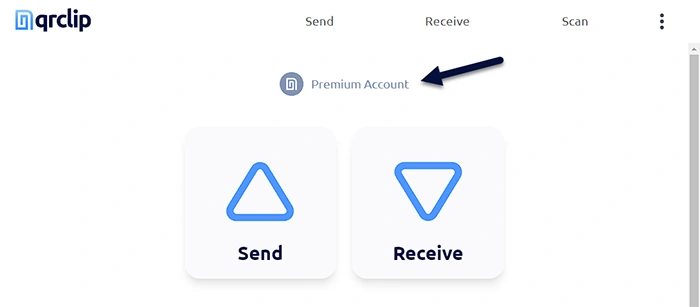
Step 2: Look for the 'CUSTOM STYLES' button and click it.
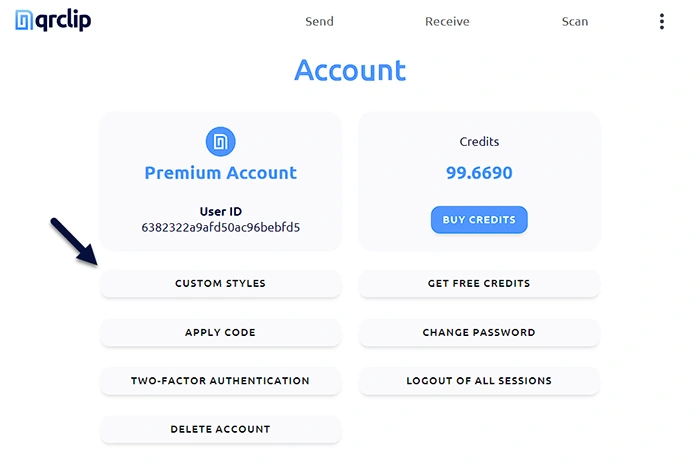
Step 3: Initiate the creation of your style by selecting the 'NEW' button. Please be aware that while we can view your logo and the style name, rest assured, this information remains confidential. Should you have concerns regarding privacy, kindly contact us via email.
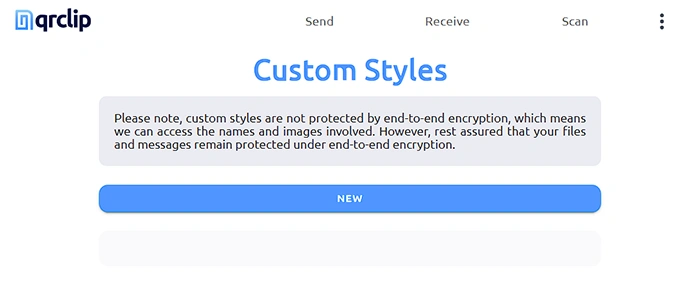
Step 4: After clicking 'New', a box will pop up. This is where you choose your design. You'll see QRClip's basic colors.
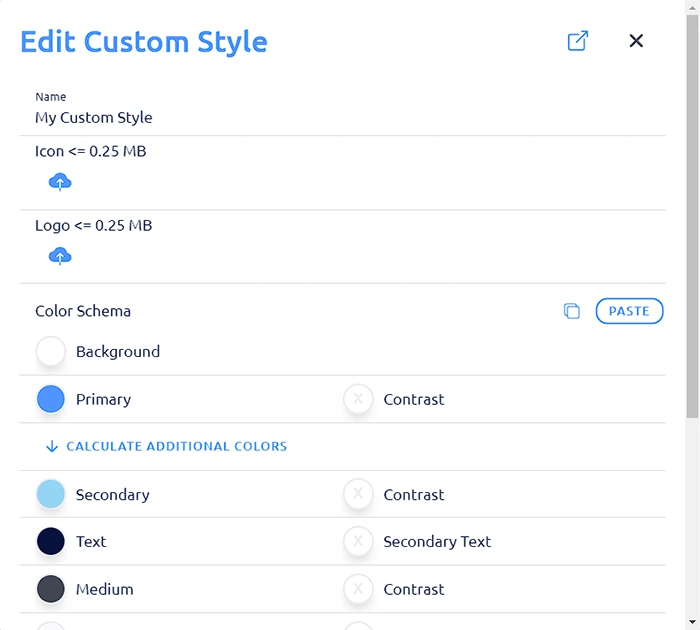
Step 5: Want to add a logo or icon? Click the cloud picture and pick your image.
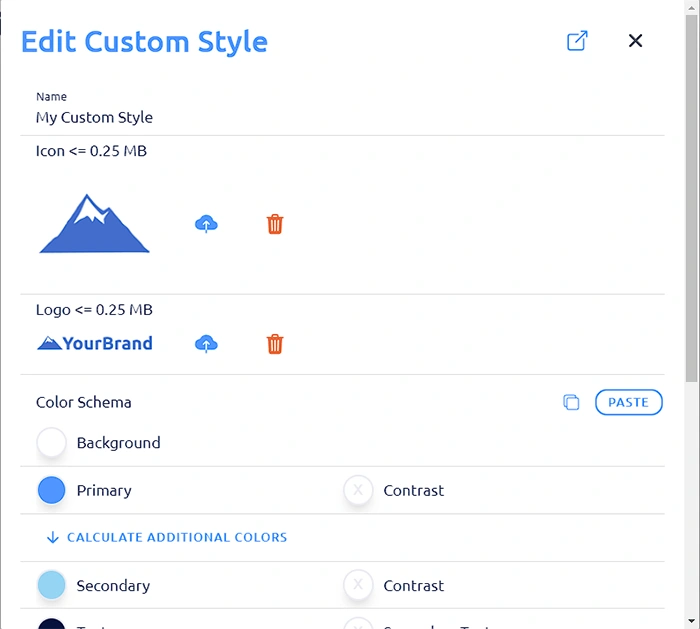
Step 6: To change colors, simply click on any color. A new palette appears, allowing you to select your desired shade. While the system suggests a contrasting color automatically, you're free to change it if it doesn't fit your brand's look.
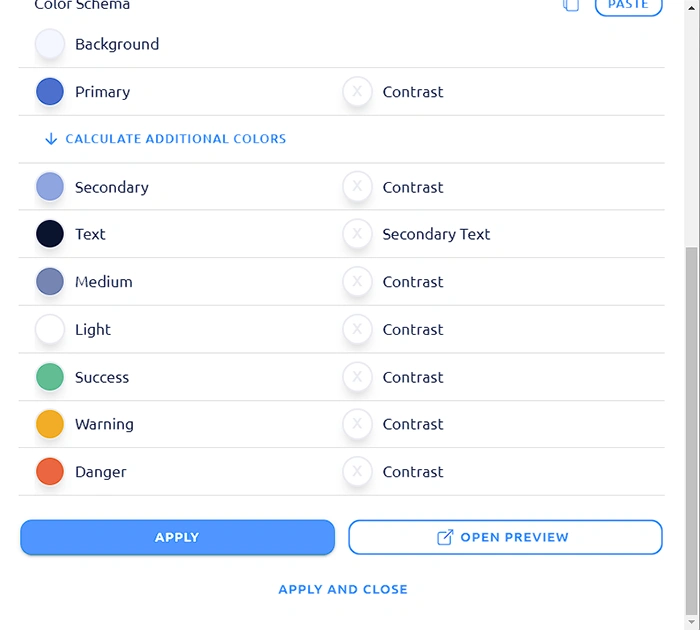
Step 7: Click 'APPLY'. Want a sneak peek? Click 'OPEN PREVIEW'. If something's off, make changes, hit 'APPLY', and then refresh the preview window to check again.
Step 8: Everything looks great? Click 'APPLY AND CLOSE'.
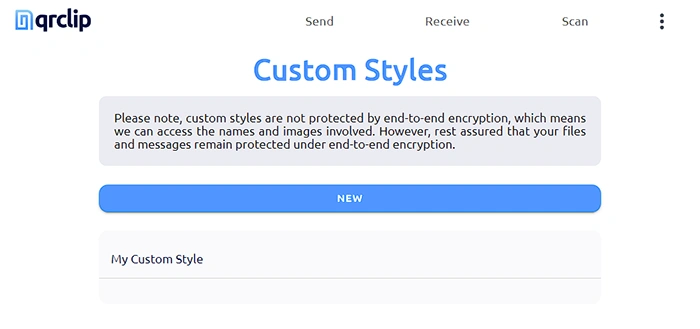
Step 9: You've made a custom style. Nice job! Want to use it every time? Drag the table row left and click 'SET AS DEFAULT'.
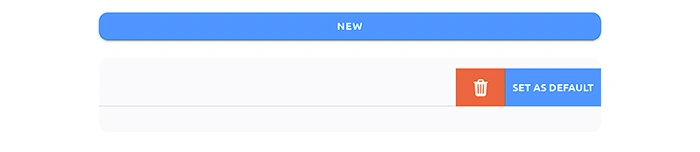
Step 10: See a blue checkmark? That means you're all set with your new default style!
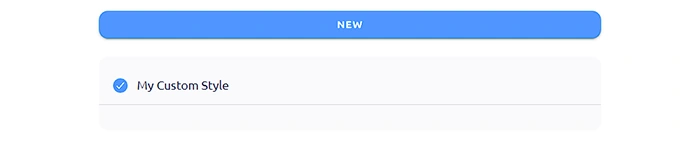
Customizing your QRClips is more than just aesthetics; it's about putting a personal touch on every interaction, ensuring consistency with your brand. You've now set the stage for a unique and recognizable digital experience. But how does it really look in action? Up next, we'll put our custom style to the test.
Branded Sharing with a Personal Touch: How to Send a Custom Branded QRClip
With your custom style ready and set as the default, every QRClip you send will display this unique design. Although you can choose different styles for different occasions (more on that soon), let's focus on your fresh look for now.
Start by creating a new QRClip: Type your message and select the file you wish to share.
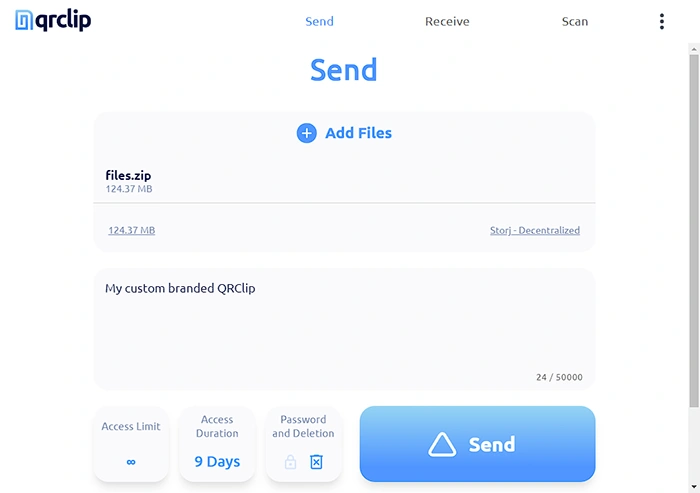
Hit 'Send' and, once done, grab the generated link.
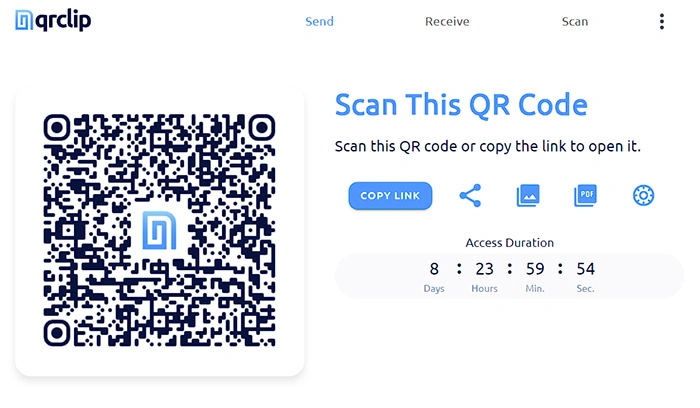
Pop that link into a new browser window to unveil your custom-branded QRClip. You'll immediately spot the differences - right down to the icon and colors of the QR code itself.
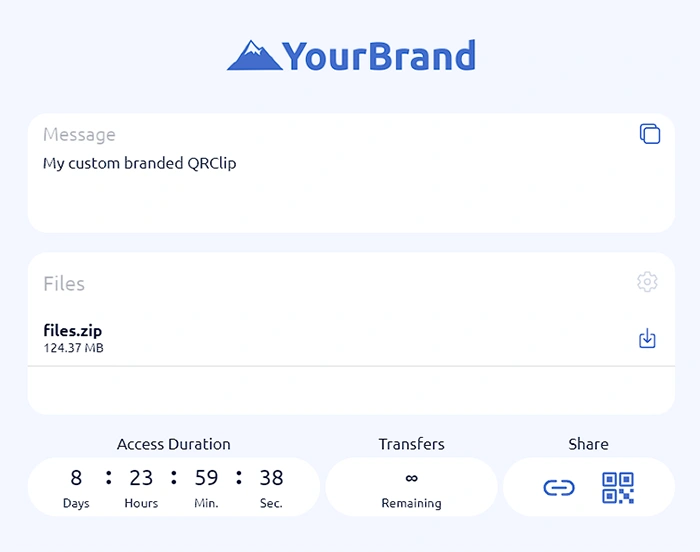
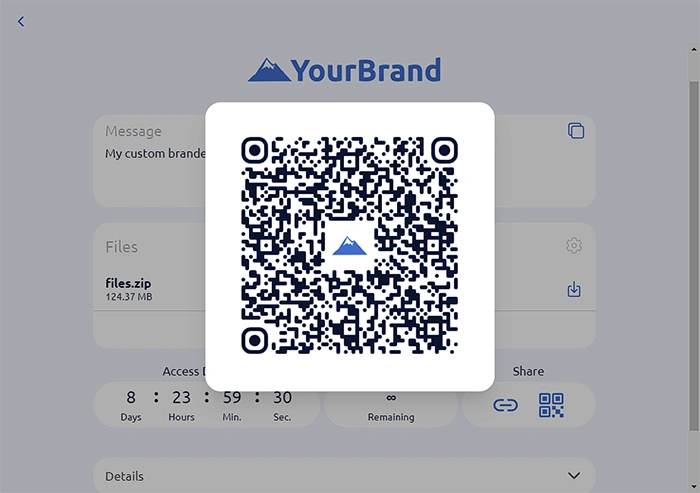
But what if you wanted to switch things up for certain occasions? Let's dive into how you can select from various custom styles when sending your QRClips in the next section.
Choosing Different Custom Styles When Sending
You've got options! Even though you can set up to five custom styles, you might sometimes want to send a QRClip without your brand touch or perhaps in a different theme. Here's how to switch it up:
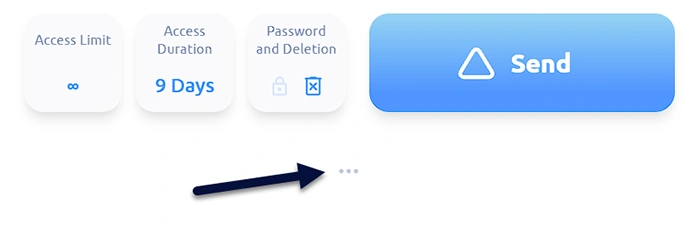
When making a QRClip, look for the three dots menu.
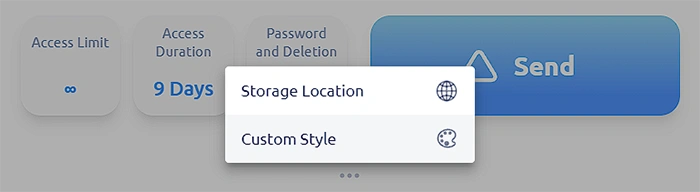
Tap on 'Custom Style'.
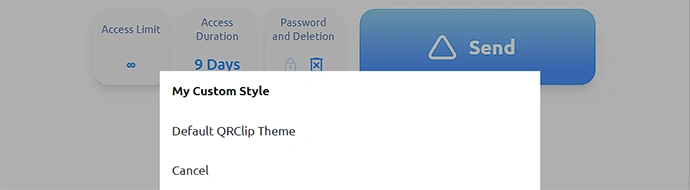
From here, pick the look you want. Whether it's the classic 'Default QRClip Theme' or another style you've crafted, it's all at your fingertips.
Simple as that! Now every QRClip you share can have its own flavor.
Conclusion
Personalizing your QRClips lets your brand shine. Every link shared, whether it's documents or other content, carries your unique touch, ensuring it is instantly recognizable. This becomes vital, especially when you send files or are securely collaborating with partners. It's not just about aesthetics; it's also about secure file sharing, establishing a strong foundation of trust.
When individuals recognize your brand, they feel not only an emotional connection but also the confidence in downloading files safely. The importance of consistent branding, combined with the assurance of encryption and secure file sharing, highlights QRClip as a quintessential tool for businesses. Whether a company is big or small, all can harness these benefits. With custom branded file sharing, you're not merely transferring data – you're narrating your brand's story, and in this digital age, that narrative is paramount.
Start your journey to impactful branded sharing today — Try QRClip now!
